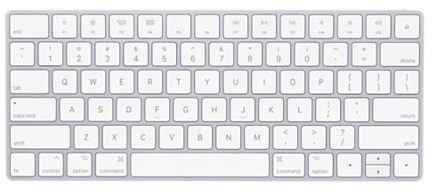![]()
HHKB is a mechanical keyboard for minimalists – it contains only a small set of 60 keys or so.


HHKB PRO 2 KEY COMBINATIONS
The Ctr (Control) Key is above Shift Key.
- F1 to F10 are mapped via Fn (Function Key) with 1 to 9, and 0.
- F11 and F12 are pressed via Fn + (-) and (+) respectively.
- Insert = Fn + |
- Delete can also be pressed via Fn + ~
- Backspace = Fn + Delete
- Arrow keys: Fn + { (UP), Fn + ? (DOWN), Fn + ; (LEFT) and Fn + ” (RIGHT)
- Home: Fn + K
- End: Fn + <
- Page Up: Fn + L
- Page Down: Fn + >
And, you would need to set your keyboard to region USA otherwise, some keys are not possible e.g. \ key will be # instead in UK. As you probably can figure out, the keyboard is for heavy Linux/Unix users with the love for Vi/Vim.