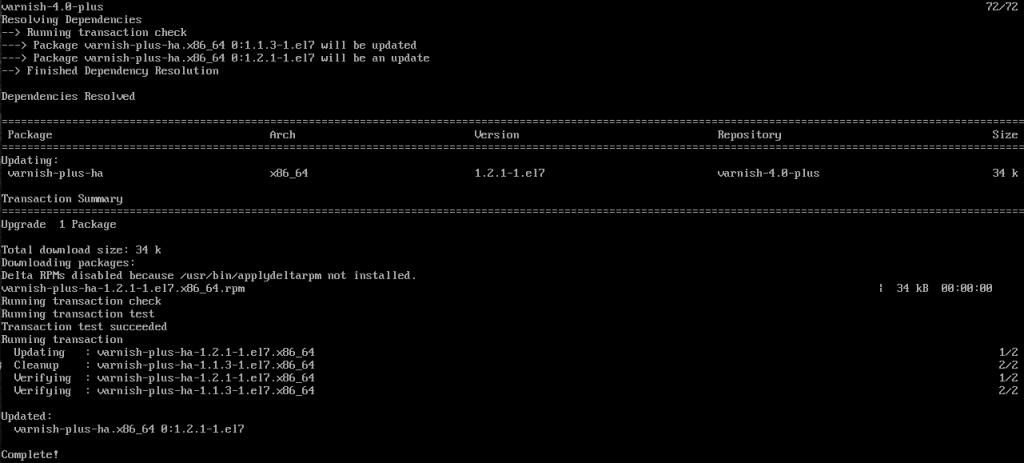![]()
Varnish offers great capabilities to manipulate requests coming from the backend servers.
The following example let you cache all request despite from what is coming from the backend servers.
sub vcl_backend_response {
# client browser and server cache
# Force cache: remove expires, Cache-control & Pragma header coming from the backend
if (beresp.http.Cache-Control ~ "(no-cache|private)" || beresp.http.Pragma ~ "no-cache") {
unset beresp.http.Expires;
unset beresp.http.Cache-Control;
unset beresp.http.Pragma;
# Marker for vcl_deliver to reset Age: /
set beresp.http.magicmarker = "1";
# Leveraging browser, cache set the clients TTL on this object /
set beresp.http.Cache-Control = "public, max-age=60";
# cache set the clients TTL on this object /
set beresp.ttl = 1m;
# Allow stale content, in case the backend goes down.
# make Varnish keep all objects for 6 hours beyond their TTL
set beresp.grace = 6h;
return (deliver);
}
}sub vcl_deliver {
# Called before a cached object is delivered to the client.
if (resp.http.magicmarker) {
unset resp.http.magicmarker;
# By definition we have a fresh object
set resp.http.Age = "0";
}
if (obj.hits > 0) { # Add debug header to see if it's a HIT/MISS and the number of hits, disable when not needed
set resp.http.X-Cache = "HIT";
} else { set resp.http.X-Cache = "MISS"; }
# Please note that obj.hits behaviour changed in 4.0, now it counts per objecthead, not per object
# and obj.hits may not be reset in some cases where bans are in use. See bug 1492 for details.
# So take hits with a grain of salt
set resp.http.X-Cache-Hits = obj.hits;
# Set Varnish server name
set resp.http.X-Served-By = server.hostname;
# Remove some headers: PHP version
unset resp.http.X-Powered-By;
# Remove some headers: Apache version & OS
unset resp.http.Server;
unset resp.http.X-Varnish;
unset resp.http.Via;
unset resp.http.Link;
unset resp.http.X-Generator;
return (deliver);
}